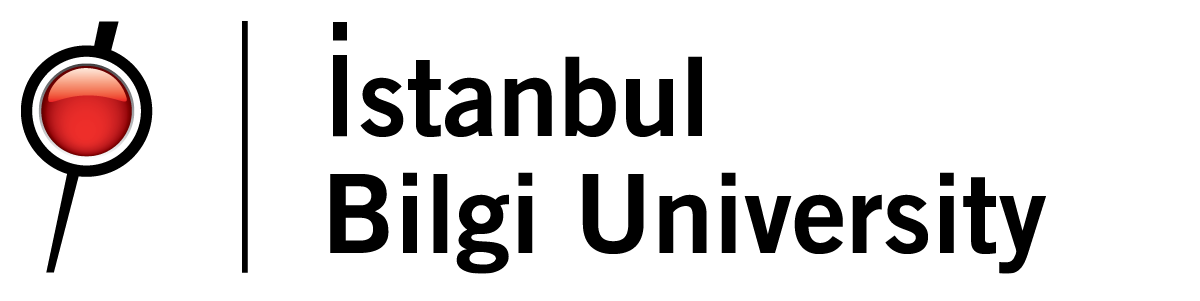Microsoft Office 365

Istanbul Bilgi University provides e-mail service to its students and employees via Microsoft Office 365. All our students and employees can use Word Online, Excel Online, PowerPoint Online, OneNote Online and OneDrive etc. services provided by the Office 365 platform free of charge and access their files copied to OneDrive storage areas from anywhere and from any computer.

Students are automatically provided with name.surname@bilgiedu.net, accounts upon completion of the registration process and employees are automatically provided with name.surname@bilgi.edu.tr accounts upon completion of the recruitment process.
After the BİLGİ e-mail is created, you can get a new password using one of the password setting methods. It is the responsibility of our account holders to protect the password and change it periodically.
The quota for email accounts is set at 50gb. It is important to organize your e-mails in your account in order to use your quota effectively. When you log into your email account using a web browser, you can see your quota information in MB in the storage heading from the settings page at the top right of the screen. When your quota is full, when your capacity exceeds 85%, you will receive an email informing you that your quota is almost full. When your quota is full, you will not be able to receive e-mails and users who send you e-mails will receive an e-mail informing you that your quota is full.
Students who graduate from the university can continue to use their e-mail accounts.