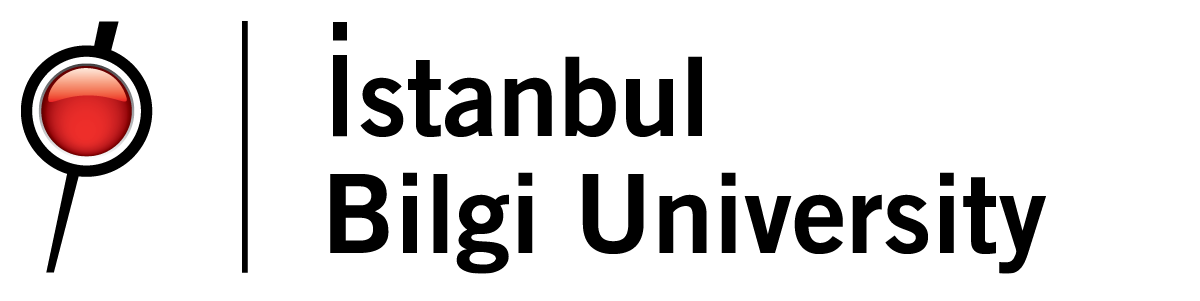SIS Help Page
Student Information System (SIS)
How to Access?
On the web at https://sis.bilgi.edu.tr ,
You can access it on mobile at https://sis.bilgi.edu.tr/m

You can log in to the SIS system with your student number and your e-mail address with the extension @bilgiedu.net.
What Can You Do?
When you log in to your SIS page, you can quickly access SIS functions by entering your search criteria from the search button on the main page. For example, when you type course registration and press the search button, you can quickly access the course registration page and pages related to course registration.

You can access your course schedules, attendance, exam calendars, related lecture notes and gradebooks on the home page.

On the page, you can view your profile and announcements, and quickly request a student document.

You can quickly access the INFO web page, INFO Learn page, INFO LMS page, Information Request and complaint line, Shuttle page and Student mail page from the shortcuts at the top of the page. You can access all operations from the menu on the left side, you can also use the shortcut menu on the right side for quick access. You can access SIS announcements, change your contact information, alternative e-mail information and SIS password from the settings button in the upper right corner. If you wish, you can view the SIS page in Turkish or English from the flag icon.