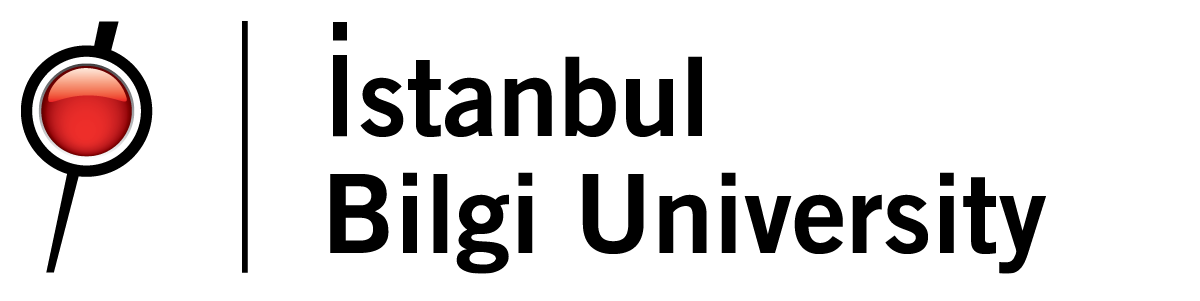Internet Access Portal
In accordance with the ‘Law No. 5651 on the Regulation of Publications on the Internet and Combating Crimes Committed Through These Publications’, internet access is allowed through the Captive Portal page on computers open to common use (lab, classroom, meeting room, internet corner, study hall, etc.) on Istanbul Bilgi University campuses. The internet connection will be active for 3 hours after logging in with the BİLGİ account or Guest option through the portal.
For your own safety, please restart the computer before you start using it and after you have finished using it.
When the internet browser is opened, the portal login page will automatically appear, read the warning and close it with X.

There are options for 3 different user profiles on the portal login page, choose for Staff / Student / Guest.

Complete the Microsoft 365 two-step verification steps with your BİLGİ account for Staff / Student internet access.


When the connection is active, a LOG OUT window will appear. Click LOG OUT to terminate your internet connection after use.

For your own security, do not forget to sign out of your Microsoft account.

Please confirm the legal notice usage agreement for Guest internet access by clicking I Have Read and Agree.

On the login screen, enter your Turkish ID number, name, surname and GSM number and click on the SEND SMS CODE button.

Enter the 4-digit code that will come to your mobile phone on the password screen and click on the GUEST LOGIN button. Istanbul Bilgi University homepage will be opened and your internet connection will be active for 180 minutes (3 hours).

When the connection is active, a LOG OUT window will appear. Click LOG OUT to terminate your internet connection after use.