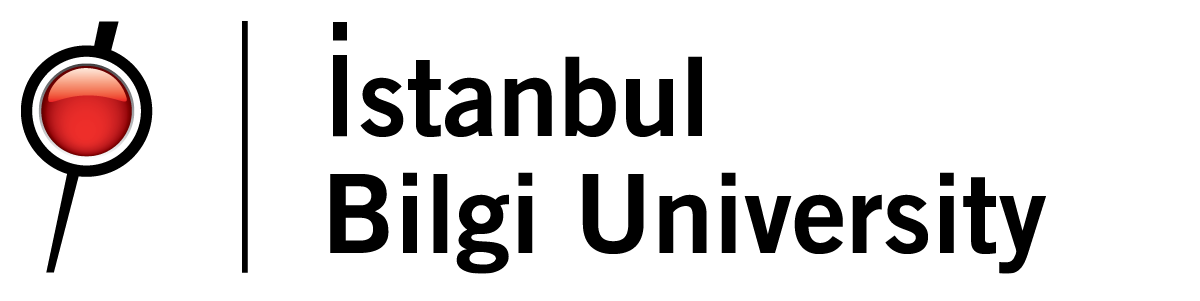Services
User Account and Password
How to create a user account? What are the password criteria?
User accounts are created as name.surname@bilgi.edu.tr for employees and name.surname@bilgiedu.net for students. With their user accounts, BİLGİ employees can access the computer access provided to them, e-mail, SIS, Finance, HR, Secure wireless network (BİLGİSecure) and Ticket help desk.
When the user account is first created, it is created with a temporary password. Before starting to use the account, you can reset the password by sending an SMS to 2322 by typing “bilgipass” from your mobile phone registered in the HR system or you can change the temporary password received from https://sis.bilgi.edu.tr/sisauth/ChangePassword.
Password Criteria and Security:
- The password must be at least 8 characters.
- The password must not contain Turkish characters.
- The last 5 passwords used cannot be reused.
- The password should be complex. At least three of the following character options should be available: number / uppercase / lowercase and other characters.
- The password should not contain your first and/or last name.
- The password must not be guessed by someone who knows your personal information (e.g. names, date of birth, ID card details,...)
- Password usage period is 180 days. There is a warning about the change every time you log in to the system starting 15 days in advance. The old password must be changed within this period. If the password is not changed within this period, it will be blocked. In this case, the user can create a new password using the password setting options.
- The password is personal and should not be shared with any user.
- End user passwords cannot be written down or stored in offices. Passwords should not be stored on any non-encrypted computer system (PDA, memory stick, etc.).
- The password should not be sent attached to e-mail messages or other forms of communication.
- If the user suspects that his/her account or password has been compromised, he/she should immediately contact Human Resources or the IT Department and change his/her password.
- A temporary password is given by the system at the login stage, this password must be changed by the user at the first login to the Information area within the framework of the rules mentioned above.
Password Setting - Changing:
- You can change the old password or create a new password instead of the temporary password by using the Password Change option from the logon screen on the computer available for your use.
- You can reset passwords by sending an sms to 2322 by typing bilgipass from the mobile phone number registered in the HR system.
- You can change the user account via the link https://sis.bilgi.edu.tr/sisauth/ChangePassword.
For help with the strong password Click Here.